 |
This tutorial was created in Adobe Photoshop CS2. |
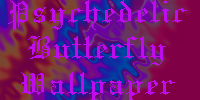 |
In this tutorial I will be showing you how to make a Psychedelic Butterfly Computer Wallpaper. |
Step 1:File-New
The size and resolution are shown in the picture. |
Step 2: Add a gradient with opacity of 100
|
Step 3: Add Filter-Twirl
|
Step 4: Add Filter- Artistic- Plastic Wrap
Hightlight Strenght: 20 Detail: 15 Smoothness: 15 |
Step 5: Hue/ Saturation
|
Step 6: Color Balance
|
Step 7: Layer-Flatten Image
|
Step 8: Filter- Artistic- Plasatic Wrap
Hightlight Strength: 20 Detail: 15 Smoothness: 15 |
Step 9: Filter- Distort- Ripple
|
Step 10:Smudge Tool- Brush 300
|
Step 11: Filter- Stylize- Solarize
|
Step 12: Hue/ Saturation
|
Step 13: Color Balance
This is what your wallpaper background may look like.
|
Step 14: Adding Your Picture To Your Wallpaper Background.
|
Step14A: Drag your picture onto your background.
|
Step 14B: Drag as many copies of your image as you want onto your wallpaper, and arrange them where you would like them.
|
Now you are finished with your Psychedelic Butterfly Computer Wallpaper. Hope you had fun!! |